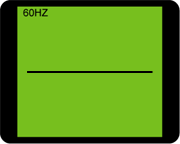Troubleshooting
guide
Symptom:
No power up when plugs the adaptor into mains
Solution: check polarity on DC power plug, reverse it if necessary.
(Remember this instrument has built in DC polarity protection. Reverse
voltage polarity causes no harm)
********
Symptom:
Display following message all the time.
Signal Margin
is out of range
Alignment is required
Please keep the test probes open circuit!
Aligning ...
Solution:
Turn it off immediately and wait for 5 seconds and try to power on again.
If error persist, the 500mA protection fuse F1 might have blew up. To
replace the fuse, remove the test leads from the instrument, remove the
range selection knob by undoing the screw on the side, then undo 4 screws
on the back of the instrument, gently pull the cover apart. Locate
the fuse where it is in the middle-right hand side of the PCB. The
fuse can be removed from component side by resoldering two pins. (Caution:
always replace the same rate of fuse to prevent fire)
After replace the fuse, reverse the above procedure to re-assemble the
instrument.
***************
Symptom:
Vertical margin of the signature becomes very small when testing components.
Solution:
Replace fuse F1.
|
|
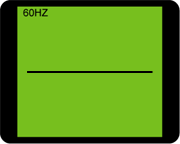 |